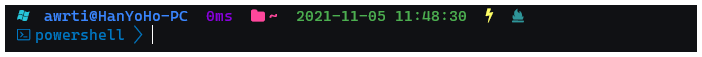美化和自定义PowerShell界面
美化和自定义PowerShell界面
# 安装准备
- 安装 Windows Terminal (opens new window),或者使用微软应用商店。
- 推荐安装
Caskaydia Cove Nerd Font字体,在nerdfonts (opens new window)里查找,或者选择自己喜欢的字体,里面任意字体都可。 - 安装PowerShell (opens new window)。
- [可选]安装VSCode (opens new window)。
# 进行安装
首先安装Oh My Posh (opens new window) 根据官方教程进行安装:
Install-Module oh-my-posh -Scope CurrentUser
#(可选)主要方便于git功能
Install-Module posh-git -Scope CurrentUser
1
2
3
2
3
然后使用 记事本或 VSCode 来进行修改设置。
# 编辑PS配置文件(如无则创建该文件)
if (!(Test-Path -Path $PROFILE )) { New-Item -Type File -Path $PROFILE -Force }
#记事本打开
notepad $PROFILE
#VSCode打开
code $PROFILE
1
2
3
4
5
6
2
3
4
5
6
最后在文件里加入下列指令:
Import-Module posh-git
Import-Module oh-my-posh
Set-PoshPrompt -Theme gmay
1
2
3
2
3
这样就会在 PowerShell 打开时,自动启动 oh-my-posh 并设置主题 (opens new window)为gmay。
注意
出现乱码现象,请把字体设置为 Caskaydia Cove Nerd 即可。
# 进阶设置
# 自定义主题
#命令行输入下即可查看内嵌主题
Get-PoshThemes
#选择自己喜欢的主题例如:
Set-PoshPrompt -Theme jandedobbeleer
1
2
3
4
2
3
4
首先新建个$.omp.json文件,可以根据如下配置文件进行修改。
查看配置文件
{
"blocks": [
{
"type": "prompt",
"alignment": "left",
"segments": [
{
"type": "os",
"style": "diamond",
"foreground": "#26C6DA",
"background": "#546E7A",
"properties": {
"postfix": " \uE0B1",
"macos": "mac"
},
"leading_diamond": "\uE0c5",
"trailing_diamond": "\uE0B0"
},
{
"type": "session",
"style": "powerline",
"foreground": "#ffffff",
"background": "#3A86FF",
"powerline_symbol": "\uE0B0"
},
{
"type": "battery",
"style": "powerline",
"powerline_symbol": "\uE0B0",
"foreground": "#193549",
"background": "#a2beef",
"properties": {
"battery_icon": "\f583",
"color_background": true,
"charged_color": "#0476d0",
"charging_color": "#00D100",
"discharging_color": "#FFCD58",
"postfix": "\uF295 \uf583 "
}
},
{
"type": "executiontime",
"style": "powerline",
"powerline_symbol": "\uE0B0",
"foreground": "#ffffff",
"background": "#8800dd",
"properties": {
"always_enabled": true,
"style": "austin",
"prefix": " <#fefefe>\ufbab</> "
}
},
{
"type": "path",
"style": "powerline",
"powerline_symbol": "\uE0B0",
"foreground": "#ffffff",
"background": "#ff479c",
"properties": {
"prefix": " \uE5FF ",
"style": "full"
}
},
{
"type": "time",
"style": "powerline",
"powerline_symbol": "\uE0B0",
"foreground": "#193549",
"background": "#4caf50",
"properties": {
"time_format": "2006-01-02 15:04:05",
"prefix": "\uFA1F"
}
},
{
"type": "git",
"style": "powerline",
"powerline_symbol": "\uE0B0",
"foreground": "#193549",
"background": "#fffb38",
"properties": {
"display_stash_count": true,
"display_upstream_icon": true
}
},
{
"type": "node",
"style": "powerline",
"powerline_symbol": "\uE0B0",
"foreground": "#ffffff",
"background": "#6CA35E",
"properties": {
"prefix": " \uE718 "
}
},
{
"type": "root",
"style": "powerline",
"powerline_symbol": "\uE0B0",
"foreground": "#193549",
"background": "#ffff66"
},
{
"type": "exit",
"style": "diamond",
"foreground": "#ffffff",
"background": "#2e9599",
"leading_diamond": "<transparent,#2e9599>\uE0B0</>",
"trailing_diamond": "\uE0B4",
"properties": {
"display_exit_code": true,
"always_enabled": true,
"error_color": "#f1184c",
"color_background": true,
"prefix": " \ue3bf "
}
}
]
},
{
"type": "prompt",
"alignment": "left",
"newline": true,
"segments": [
{
"type": "shell",
"style": "diamond",
"foreground": "#ffffff",
"background": "#0077c2",
"leading_diamond": "\uE0c5",
"trailing_diamond": "\uE0B0",
"properties": {
"mapped_shell_names": {
"pwsh": "PS"
},
"prefix": " \uf489 ",
"postfix": " \uE0B1"
}
}
]
}
],
"final_space": true
}
1
2
3
4
5
6
7
8
9
10
11
12
13
14
15
16
17
18
19
20
21
22
23
24
25
26
27
28
29
30
31
32
33
34
35
36
37
38
39
40
41
42
43
44
45
46
47
48
49
50
51
52
53
54
55
56
57
58
59
60
61
62
63
64
65
66
67
68
69
70
71
72
73
74
75
76
77
78
79
80
81
82
83
84
85
86
87
88
89
90
91
92
93
94
95
96
97
98
99
100
101
102
103
104
105
106
107
108
109
110
111
112
113
114
115
116
117
118
119
120
121
122
123
124
125
126
127
128
129
130
131
132
133
134
135
136
137
138
139
140
141
142
143
144
2
3
4
5
6
7
8
9
10
11
12
13
14
15
16
17
18
19
20
21
22
23
24
25
26
27
28
29
30
31
32
33
34
35
36
37
38
39
40
41
42
43
44
45
46
47
48
49
50
51
52
53
54
55
56
57
58
59
60
61
62
63
64
65
66
67
68
69
70
71
72
73
74
75
76
77
78
79
80
81
82
83
84
85
86
87
88
89
90
91
92
93
94
95
96
97
98
99
100
101
102
103
104
105
106
107
108
109
110
111
112
113
114
115
116
117
118
119
120
121
122
123
124
125
126
127
128
129
130
131
132
133
134
135
136
137
138
139
140
141
142
143
144
{
"blocks": [
{
"type": "prompt",
"alignment": "left",
"segments": [
{
"type": "os",
"style": "plain",
"properties": {
"macos": "mac"
},
"foreground": "#26C6DA"
},
{
"type": "session",
"style": "plain",
"foreground": "#3A86FF"
},
{
"type": "executiontime",
"style": "plain",
"foreground": "#8800dd",
"properties": {
"always_enabled": true,
"style": "austin"
}
},
{
"type": "path",
"style": "plain",
"foreground": "#ff479c",
"properties": {
"style": "full",
"prefix": " \uf07b ",
"folder_separator_icon": "/"
}
},
{
"type": "time",
"style": "plain",
"foreground": "#4caf50",
"properties": {
"time_format": "2006-01-02 15:04:05"
}
},
{
"type": "git",
"style": "plain",
"powerline_symbol": "\uE0B0",
"foreground": "#14A5AE",
"properties": {
"display_stash_count": true,
"display_upstream_icon": true,
"prefix": ""
}
},
{
"type": "node",
"style": "plain",
"powerline_symbol": "\uE0B0",
"foreground": "#6CA35E",
"properties": {
"prefix": " \uE718 "
}
},
{
"type": "root",
"style": "plain",
"foreground": "#ffff66"
},
{
"type": "exit",
"style": "plain",
"foreground": "#2e9599",
"properties": {
"display_exit_code": true,
"always_enabled": true,
"error_color": "#f1184c",
"prefix": " \ue3bf "
}
}
]
},
{
"type": "prompt",
"alignment": "left",
"newline": true,
"segments": [
{
"type": "shell",
"style": "diamond",
"foreground": "#0077c2",
"properties": {
"mapped_shell_names": {
"pwsh": "PS"
},
"prefix": " \uf489 ",
"postfix": " \uE0B1 "
}
}
]
}
]
}
1
2
3
4
5
6
7
8
9
10
11
12
13
14
15
16
17
18
19
20
21
22
23
24
25
26
27
28
29
30
31
32
33
34
35
36
37
38
39
40
41
42
43
44
45
46
47
48
49
50
51
52
53
54
55
56
57
58
59
60
61
62
63
64
65
66
67
68
69
70
71
72
73
74
75
76
77
78
79
80
81
82
83
84
85
86
87
88
89
90
91
92
93
94
95
96
97
98
99
100
101
102
103
104
105
2
3
4
5
6
7
8
9
10
11
12
13
14
15
16
17
18
19
20
21
22
23
24
25
26
27
28
29
30
31
32
33
34
35
36
37
38
39
40
41
42
43
44
45
46
47
48
49
50
51
52
53
54
55
56
57
58
59
60
61
62
63
64
65
66
67
68
69
70
71
72
73
74
75
76
77
78
79
80
81
82
83
84
85
86
87
88
89
90
91
92
93
94
95
96
97
98
99
100
101
102
103
104
105
// Make sure to add code blocks to your code group
然后将$.omp.json文件放入到~文件夹(即当前用户目录)里,编辑$PROFILE使其永久生效。
官方配置文件教程:点击链接 (opens new window)
cd ~
# 查看当前路径
get-location
# 编辑$.omp.json
code $.omp.json
# 编辑$PROFILE文件
code $PROFILE
# 添加下面命令
Set-PoshPrompt -Theme ~/$.omp.json
1
2
3
4
5
6
7
8
9
2
3
4
5
6
7
8
9
- img: https://cdn.jsdelivr.net/gh/Awrtiger/mirrorfile/oh-my-posh/tiger.png
link: https://ool.cool/blog/006/#%E8%87%AA%E5%AE%9A%E4%B9%89%E4%B8%BB%E9%A2%98
name: 最终效果 tiger.omp.json
1
2
3
2
3
- img: https://cdn.jsdelivr.net/gh/Awrtiger/mirrorfile/oh-my-posh/tiger-light.png
link: https://ool.cool/blog/006/#%E8%87%AA%E5%AE%9A%E4%B9%89%E4%B8%BB%E9%A2%98
name: 最终效果 tiger-light.omp.json
1
2
3
2
3
# PowerShell特别处理
powershell.exe -nologo即不会提示版权等条幅。- 编辑
$PROFILE文件,添加个性图案,图案生成 (opens new window),利用Write-Output " "。